Oh boy, do I have a treat for you today! I stumbled upon some hilarious ways to use WhatsApp without having to add the person’s number to your contacts. Yes, you read that correctly – say goodbye to cluttering up your phonebook with random people you’ll never talk to again.
3 Ways to Message A Number on WhatsApp Without Adding Them as A Contact

So, you’re clicking through Instagram and come across someone’s business page. Now, you don’t necessarily want to follow them, but you do want to see if they have a specific item in stock. Enter WhatsApp.
Option one: paste the number into WhatsApp’s search bar, and if their account comes up, click on it and send a message.
Option two: head over to your device’s contacts, create a new contact with the phone number, and name it whatever you want. Then back in WhatsApp, type in that name, and the conversation should appear.
Option three: probably the most straightforward option, but the catch is the person needs to have a WhatsApp link attached to their Instagram page or business card. All you have to do is click the link, and it should automatically take you to a conversation with them on WhatsApp. Ta-da!
What Happens If You Change Your Number on WhatsApp?

What, did you think changing your phone number was simple? Nope, not in today’s world. Fear not, though – WhatsApp has your back.
First and foremost, you need to verify your new number. You’ll still be able to talk to your old WhatsApp account, and when you’re ready, migrate your account info (like your groups and chat history) to your new number. Once you verify it, you’ll have two months to do this. No need to stress yourself out about losing precious memories, because WhatsApp’s got it all figured out.
Over 300,000 WhatsApp Numbers Left Exposed On Google
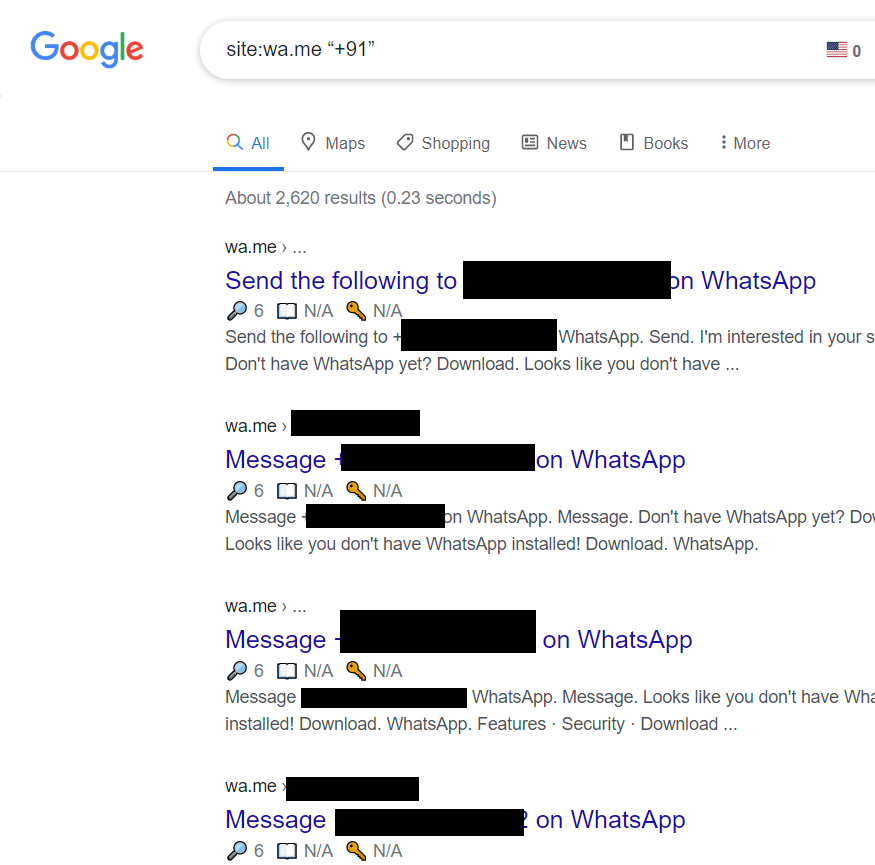
Oh boy. Looks like Google screwed up…again. In June 2020, security researchers found over 300,000 WhatsApp numbers that had been exposed on Google. Yup, you read that right.
The numbers were automatically indexed by Google’s search engine, which means they could be easily found and were vulnerable to spamming or other forms of cyber attack.
So, what’s the solution? Unfortunately, it’s not as simple as just telling Google to delete them. WhatsApp account holders must change their privacy settings themselves. Visit the ‘Settings’ tab in your app, then click on ‘Privacy’. From there, we recommend changing who can see your ‘Last Seen’, ‘Profile Picture’, ‘About’, and ‘Status’ to “Nobody”. And if you’re worried about future data breaches, you can always use a different messaging app that values security – just saying.
BP’s Daily Digest #27 – Elixir and NEAR, WhatsApp Cloud API Wrapper, and…

If you’re a tech junkie, you’ll love BP’s daily digest. In September 2021, they covered a WhatsApp Cloud API Wrapper from the developer Gabriel Prates, who built a wrapper for WhatsApp’s unofficial API for use in Node.js. So, what’s that all mean?
To put it simply, it makes it easier for developers to build bots and other automation tools that work with the platform. Pretty neat, huh?
How to Change WhatsApp Number

Okay, we’ve talked about what happens when you change your number, but how do you actually do it? It’s actually pretty simple.
First, go to WhatsApp’s ‘Settings’ tab, then click on ‘Account.’ From there, choose the ‘Change Number’ option, which will guide you through the process of transferring your account info to your new number. You have 30 days to make the switch completely.
In conclusion, WhatsApp is always coming up with new ways to make our lives easier. Whether it’s finding someone’s number without having to add them to your contacts or making the switch to a new number, they’ve got all the bases covered. Just don’t forget to check your privacy settings every now and then – you never know when Google might slip up and expose your info for the world to see.
Looking for best and Cheap Carpet Cleaning Services Near you on Australia?
you can read our Carpet Cleaning Services here https://acarpetcleaner.com.au/
Profesioanl Carpet Steam Cleaning : https://acarpetcleaner.com.au/carpet-steam-cleaning/
Couch/Upholstery Cleaning : https://acarpetcleaner.com.au/couch-upholstery-cleaning/
Professional Mattress Cleaning : https://acarpetcleaner.com.au/mattress-cleaning/
Tile and Grout Cleaning https://acarpetcleaner.com.au/tile-grout-cleaning/
Fast Respon Call us
0432 719 109
Click 👆 to contact us


