Are you thinking of creating a WhatsApp Business account? Look no further, we have got you covered. Here are some useful tips that will help you to create a WhatsApp Business account seamlessly.
Tip 1: Verify Your WhatsApp Business Account
A verified WhatsApp Business account carries a green tick verified badge. This badge confirms to your customers that the account belongs to a real business. It is critical to verify your account if you want to earn the trust of potential customers. To verify your account, follow these simple steps:

- Open your WhatsApp Business account and click on the three dots in the top right corner.
- Select ‘Settings’ from the drop-down menu.
- Click ‘Business Settings’ and then click on ‘Verification’.
- Enter your business name and country of operation.
- WhatsApp will then verify your account and give you access to the green tick verified badge.
Tip 2: Customize Your WhatsApp Business Account
Make your WhatsApp Business account stand out by customizing your profile picture, business name, and description. A customized profile picture and description can give potential customers a good first impression of your business.
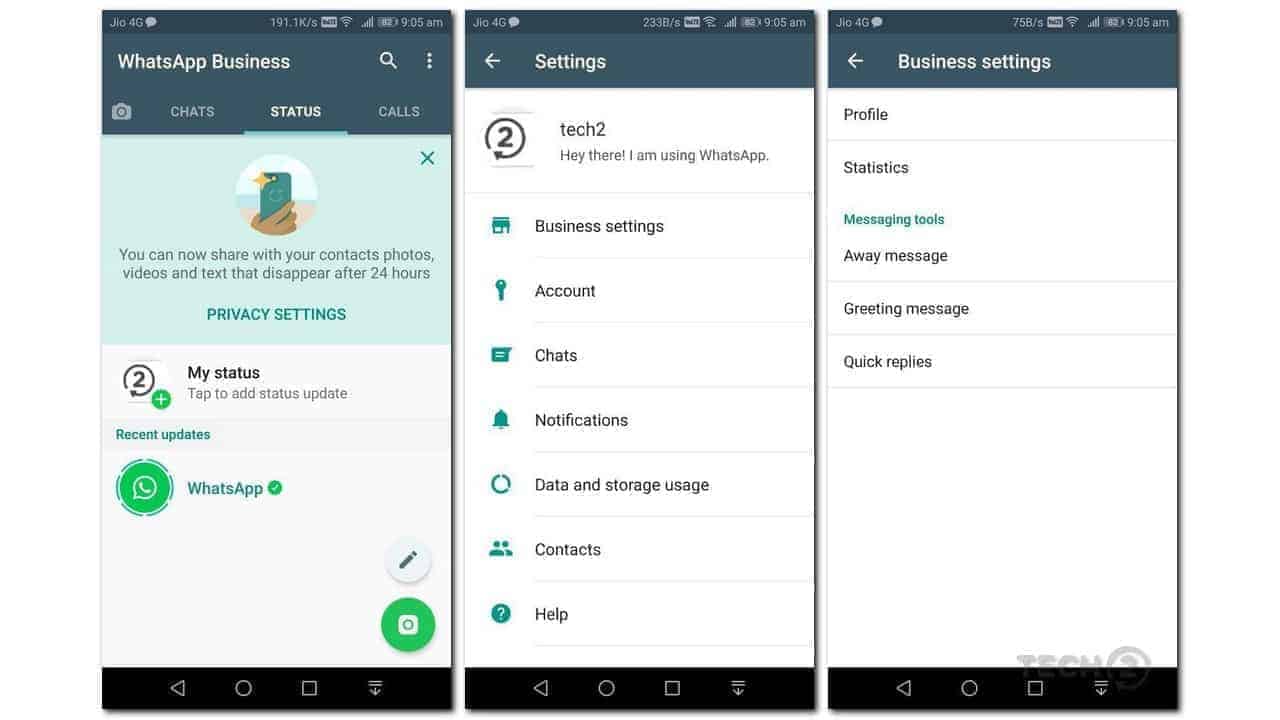
- Open your WhatsApp Business account and click on the three dots in the top right corner.
- Select ‘Settings’ from the drop-down menu.
- Click ‘Business Settings’ and then click on ‘Profile’.
- Edit your profile picture, business name, and description.
- Make sure to use high-quality images and provide accurate, yet engaging descriptions of your business.
Tip 3: Use WhatsApp Business Accounts with Twilio
Twilio is a cloud communication platform that allows businesses to connect with their customers through various channels, including WhatsApp. With Twilio, you can automate your WhatsApp Business account and streamline customer communication. Follow these steps to get started:
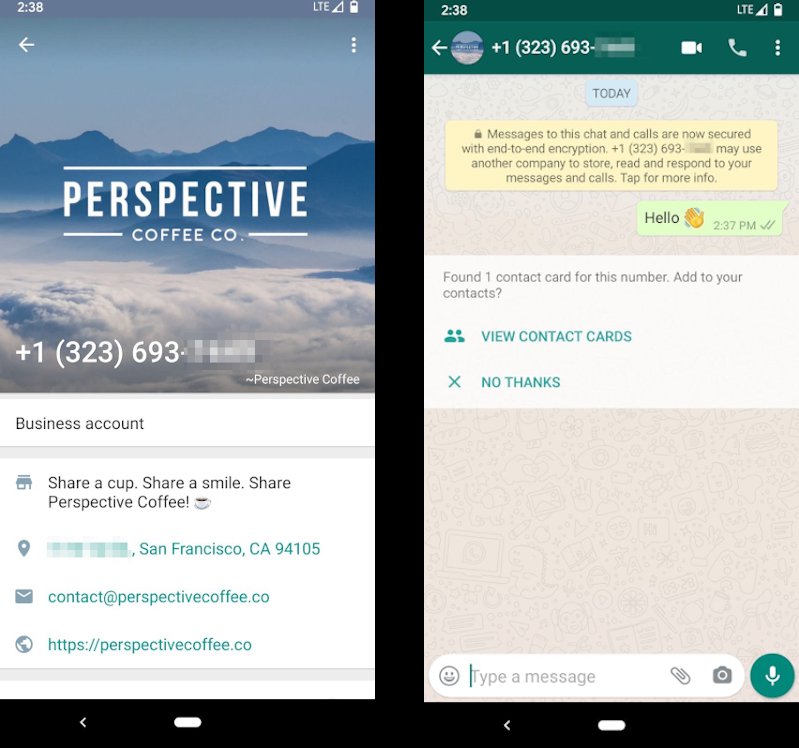
- Sign up with Twilio and create a WhatsApp Business account.
- Integrate your Twilio account with your WhatsApp Business account.
- Use Twilio’s API to automate your WhatsApp Business account and respond to customer inquiries in real-time.
Tip 4: Use WhatsApp Business Account for Marketing
Your WhatsApp Business account can be an effective tool for marketing if used correctly. Use the following tips to maximize your marketing potential on WhatsApp Business:

- Add a WhatsApp Business button to your website or social media pages, allowing customers to directly contact your business through WhatsApp.
- Create engaging WhatsApp Business ads and share them with your contacts using WhatsApp’s broadcast feature.
- Use WhatsApp Business to send personalized promotional messages to potential customers.
Tip 5: Respond to Customer Inquiries Promptly
Customers appreciate quick and efficient responses to their inquiries. Responding promptly to customer inquiries can help increase customer satisfaction and improve brand loyalty. Here are some useful tips to help you respond to customer inquiries quickly:
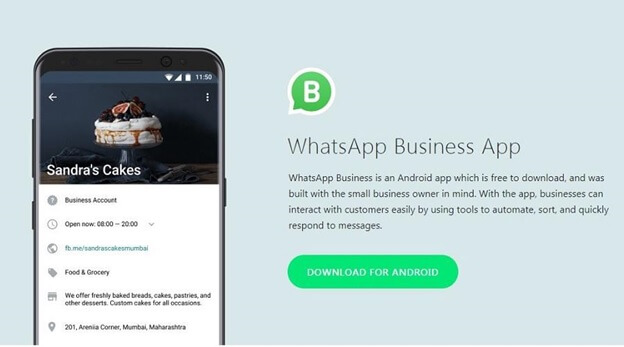
- Enable the quick replies feature on your WhatsApp Business account, which allows you to send pre-written messages to customers with a single tap.
- Set up automated replies to frequently asked questions, saving you time and providing customers with instant answers.
- Delegate customer service responsibilities to a trained team member who can respond to customer inquiries promptly and efficiently.
Creating a WhatsApp Business account can be a valuable asset for your business if used correctly. By following these tips, you can create a successful WhatsApp Business account and improve customer communication and satisfaction.
Looking for best and Cheap Carpet Cleaning Services Near you on Australia?
you can read our Carpet Cleaning Services here https://acarpetcleaner.com.au/
Profesioanl Carpet Steam Cleaning : https://acarpetcleaner.com.au/carpet-steam-cleaning/
Couch/Upholstery Cleaning : https://acarpetcleaner.com.au/couch-upholstery-cleaning/
Professional Mattress Cleaning : https://acarpetcleaner.com.au/mattress-cleaning/
Tile and Grout Cleaning https://acarpetcleaner.com.au/tile-grout-cleaning/
Fast Respon Call us
0432 719 109
Click 👆 to contact us


