Have you heard of WhatsApp Business? It’s a new app designed specifically for businesses to communicate with their customers. Here’s everything you need to know about WhatsApp Business:
The Basics
WhatsApp Business is a separate app from regular WhatsApp, but it has many of the same features. You can use it to send text messages, voice messages, photos, and videos to your customers. You can also create a business profile with information about your business, such as your hours of operation, address, and website.

How Normal Users Will Be Affected
For the most part, normal WhatsApp users won’t be affected by the introduction of WhatsApp Business. However, if you have a business that uses WhatsApp to communicate with customers, you’ll need to switch to the new app in order to take advantage of its features. You won’t be able to use WhatsApp Business with your regular WhatsApp account.

The Difference Between WhatsApp and WhatsApp Business
WhatsApp Business has several features that regular WhatsApp doesn’t have. For example, you can create a business profile, set up automated messages, and use WhatsApp Web to send and receive messages from your desktop. In addition, WhatsApp Business also has a few other features that are designed specifically for businesses, such as the ability to create and send invoices.
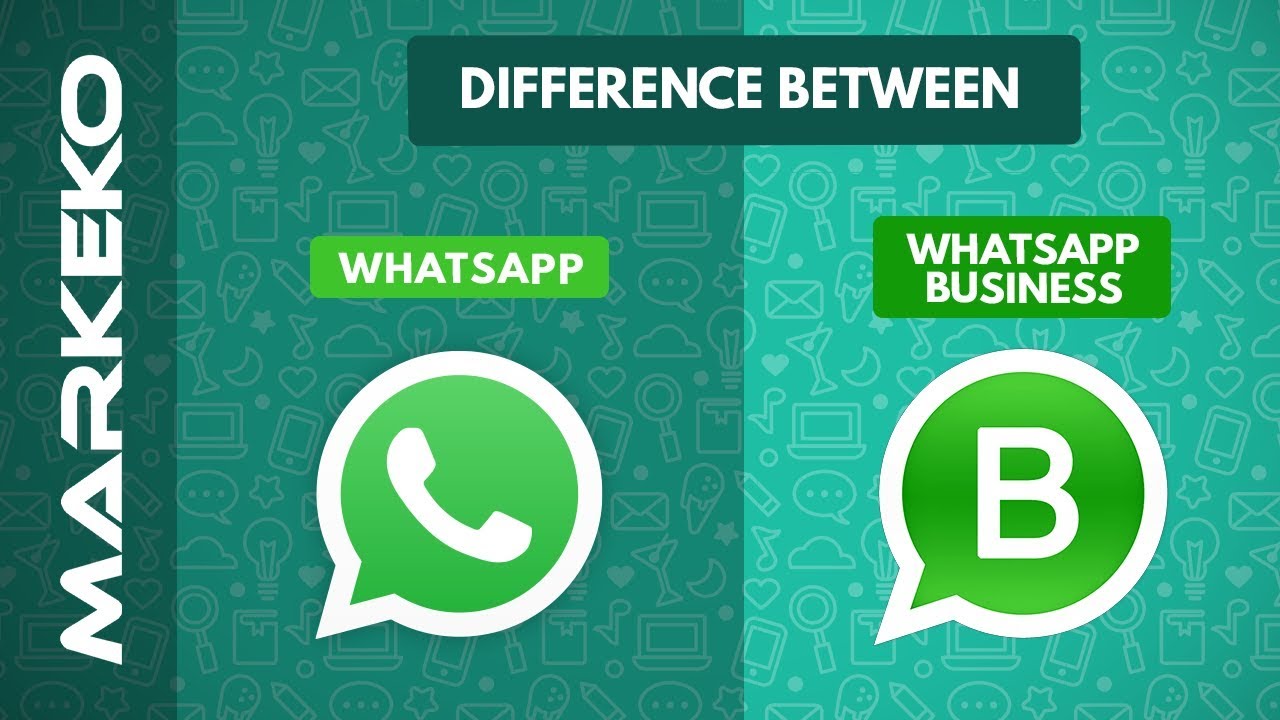
Can Anyone Use WhatsApp Business?
WhatsApp Business is designed for businesses, so if you’re a normal WhatsApp user, you won’t be able to use it. However, if you own a business, you can download and use the app for free. WhatsApp Business is available for Android and iOS, and it’s easy to set up a new account.
WhatsApp Business Solutions
If you’re a business owner, there are several ways you can use WhatsApp Business to better communicate with your customers. Here are a few ideas:
1. Send Automated Messages
Using WhatsApp Business, you can set up automated messages to send to your customers. For example, you can create an automated message that sends a welcome message when a new customer contacts you for the first time. You can also use automated messages to send reminders, confirmations, or other types of messages.
2. Use Quick Replies
Quick replies are canned responses that you can use to quickly respond to customer messages. For example, you can create a quick reply that says “Thank you for your message. We will get back to you within 24 hours.” This way, you can quickly respond to customer messages without having to type out a long response every time.
3. Create a Business Profile
Create a business profile with your business information, like your hours of operation, address, and website. This way, customers can easily find your business and get in touch with you.
4. Use WhatsApp Web
Using WhatsApp Web, you can send and receive messages from your desktop or laptop computer. This can be helpful if you’re working on your computer and don’t want to have to switch back and forth between your phone and your computer.
5. Use WhatsApp Payments
If your business is based in India, you can use WhatsApp Payments to send and receive payments from your customers. This feature is only available in India at the moment, but it may be expanded to other countries in the future.
In Conclusion…
WhatsApp Business is a new app designed specifically for businesses to communicate with their customers. It has many of the same features as regular WhatsApp, but it also has several features that are designed specifically for businesses. If you’re a business owner, WhatsApp Business can be a great tool for better communicating with your customers.
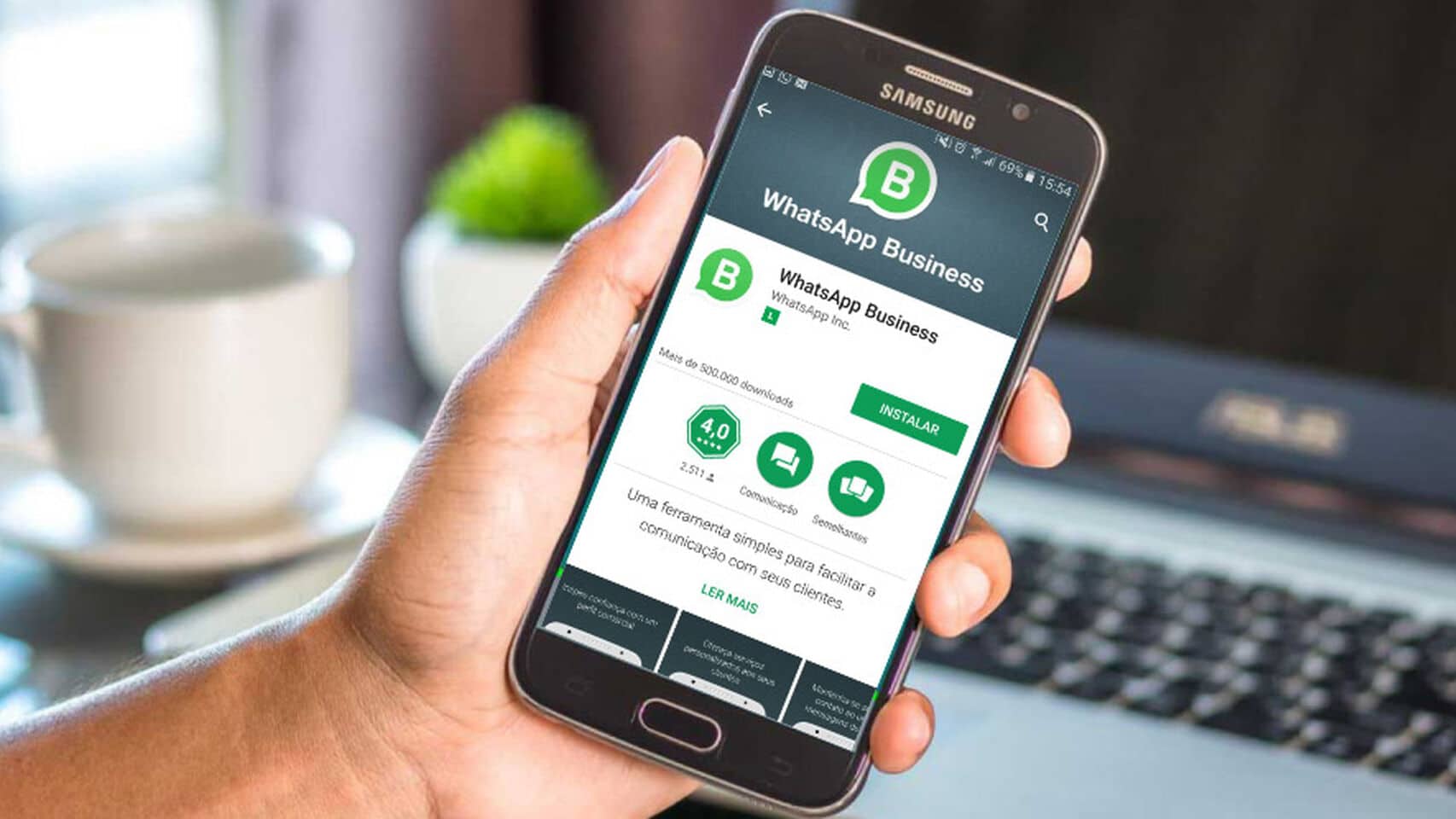
So what are you waiting for? Download WhatsApp Business today and start using it to better communicate with your customers!
Looking for best and Cheap Carpet Cleaning Services Near you on Australia?
you can read our Carpet Cleaning Services here https://acarpetcleaner.com.au/
Profesioanl Carpet Steam Cleaning : https://acarpetcleaner.com.au/carpet-steam-cleaning/
Couch/Upholstery Cleaning : https://acarpetcleaner.com.au/couch-upholstery-cleaning/
Professional Mattress Cleaning : https://acarpetcleaner.com.au/mattress-cleaning/
Tile and Grout Cleaning https://acarpetcleaner.com.au/tile-grout-cleaning/
Fast Respon Call us
0432 719 109
Click 👆 to contact us



