With over 2 billion users worldwide, WhatsApp has come a long way since its inception in 2009. But with the rise of business communication, WhatsApp created WhatsApp Business, a separate app designed specifically for businesses. So what’s the difference between WhatsApp and WhatsApp Business? Let’s take a look.
Differences between WhatsApp and WhatsApp Business
If you’re just using WhatsApp for personal communication, you might not even know about the features that differentiate it from WhatsApp Business. Here are some key differences:
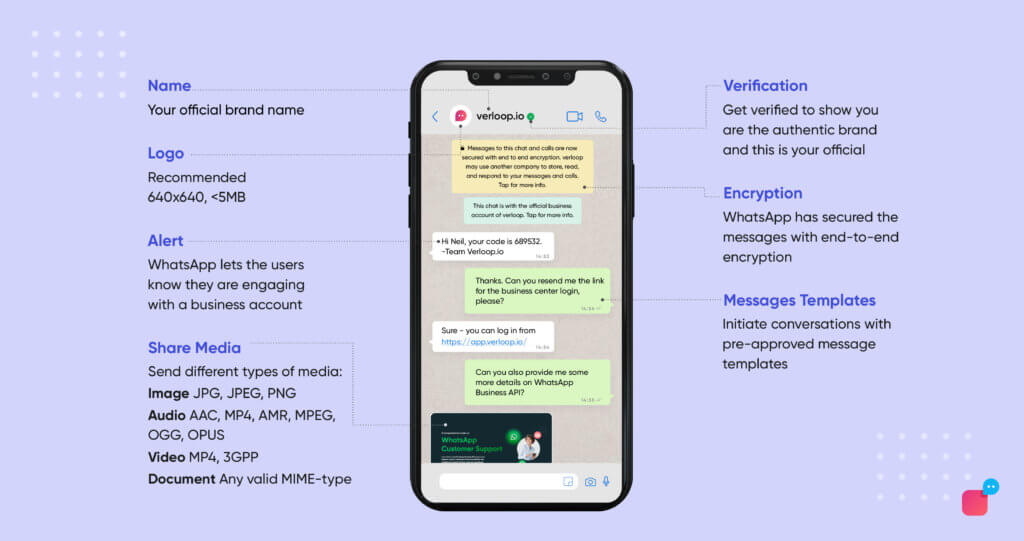
Profile Verification
One of the key differences between WhatsApp and WhatsApp Business is the verification process for business profiles. WhatsApp Business allows businesses to verify their profiles with a green checkmark, letting customers know that they are communicating with a legitimate business account. This feature is not available on regular WhatsApp.
Automated Messages
Another key feature of WhatsApp Business is the ability to set up automated messages. This allows businesses to respond to customer inquiries even when they are not available to respond in real-time. This feature is not available on regular WhatsApp.

WhatsApp Messenger, WhatsApp Business App, and WhatsApp Business API
There are actually three separate WhatsApp products: WhatsApp Messenger, WhatsApp Business App, and WhatsApp Business API. Here’s how they all differ:
WhatsApp Messenger
WhatsApp Messenger is the original WhatsApp product and is intended for personal communication. It’s free to use and is supported by ads.
WhatsApp Business App
WhatsApp Business App is a separate app designed specifically for small businesses. It offers all of the features of WhatsApp Messenger, plus some additional features specifically meant for businesses, like the ability to set up business profiles, automated messaging, and more.
WhatsApp Business API
WhatsApp Business API is a paid service designed for large businesses and enterprises. It offers many of the same features as WhatsApp Business App, but with additional features like custom messaging templates, the ability to send notifications, and more.
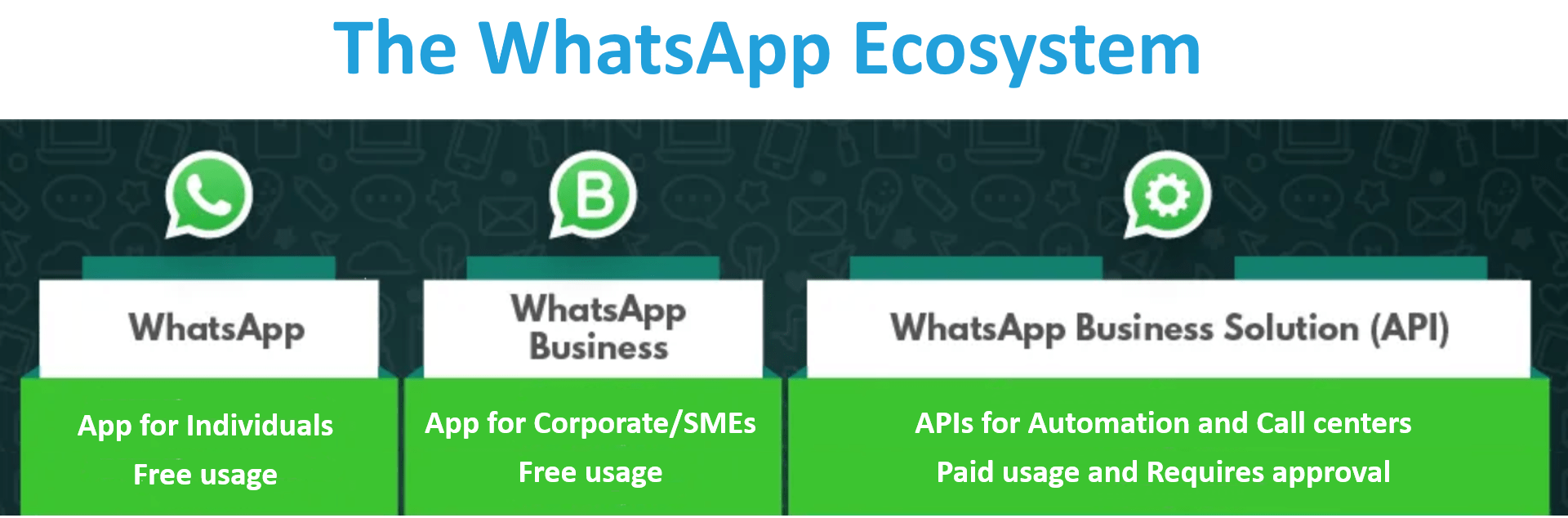
WhatsApp Business: How to Register, Set Up, and Use Features
Now that we’ve covered the differences between WhatsApp and WhatsApp Business, let’s take a look at how you can get started with WhatsApp Business.
Step 1: Download WhatsApp Business App
The first step is to download the WhatsApp Business App from the App Store or Google Play Store.
Step 2: Create a Business Profile
After you’ve downloaded the app, you’ll need to create a business profile. This includes entering your business name, logo, description, and contact information.
Step 3: Set Up Automated Messages
Once you’ve set up your business profile, you can start setting up automated messages. These can be set up to respond to common inquiries, like business hours or product availability.

Step 4: Verify Your Business Profile
Once you’ve set up your business profile and automated messages, you can verify your profile. This will give your profile a green checkmark, letting customers know that they are communicating with a legitimate business account.
WhatsApp Business API: First Results and Updates
WhatsApp Business API is a more advanced service than WhatsApp Business App and is designed for larger businesses and enterprises. Here’s a look at some of the first results and updates from WhatsApp Business API:
Automated Messages
One of the key benefits of WhatsApp Business API is the ability to set up automated messages. This can help businesses respond to customer inquiries in a timely manner, even when they are not available to respond in real-time.
Custom Messaging Templates
Another benefit of WhatsApp Business API is the ability to set up custom messaging templates. These templates can be used to send targeted messages to customers, like appointment reminders, order confirmations, and more.
Notification Capability
WhatsApp Business API also offers the ability to send notifications to customers. This can be particularly useful for businesses like airlines or delivery services that need to send real-time updates to customers.
WhatsApp and WhatsApp Business offer a range of features for personal and business communication. If you’re a small business owner, WhatsApp Business can be a great tool for connecting with your customers in a more personal and efficient way. Whether you’re just getting started with WhatsApp Business or you’re ready to explore the advanced features of WhatsApp Business API, there’s a solution that’s right for your business.
Looking for best and Cheap Carpet Cleaning Services Near you on Australia?
you can read our Carpet Cleaning Services here https://acarpetcleaner.com.au/
Profesioanl Carpet Steam Cleaning : https://acarpetcleaner.com.au/carpet-steam-cleaning/
Couch/Upholstery Cleaning : https://acarpetcleaner.com.au/couch-upholstery-cleaning/
Professional Mattress Cleaning : https://acarpetcleaner.com.au/mattress-cleaning/
Tile and Grout Cleaning https://acarpetcleaner.com.au/tile-grout-cleaning/
Fast Respon Call us
0432 719 109
Click 👆 to contact us


