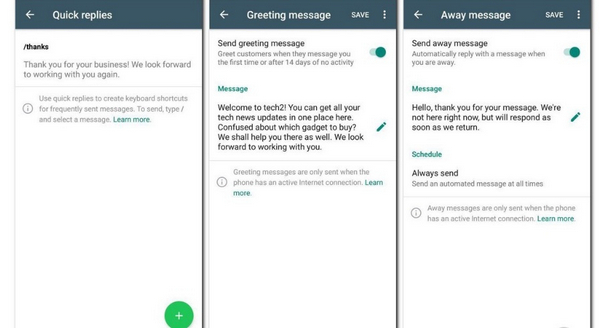Have you ever thought of starting your own business but you’re not sure how to reach out to clients? Well, look no further because WhatsApp has got you covered. By converting your WhatsApp account to a WhatsApp Business account, you can easily connect with clients and showcase your products or services. Read on to learn how to convert your account in just a few minutes!
Step 1: Update your WhatsApp version
The first step to converting your account is to update your WhatsApp version. Make sure you have the latest version by checking the app store on your device. If there is an update available, download it and install it on your device.
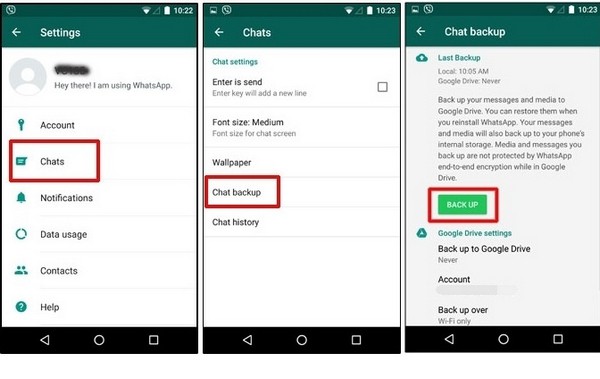
Step 2: Verify your phone number
Once you have updated your WhatsApp version, open the app and verify your phone number. If you have previously verified your number, you can skip this step.

Step 3: Open settings and select ‘Business Settings’
Now, open your WhatsApp settings and select ‘Business Settings’. This will take you to a new page where you can set up your business profile and manage your account.

Step 4: Set up your business profile
Now it’s time to set up your business profile. You can add your business name, logo, description, and contact information to showcase your business to potential clients. This is your chance to make a great first impression, so take your time and make it look professional!

Step 5: Start messaging clients
Now that you have converted your WhatsApp account to a WhatsApp Business account and set up your profile, it’s time to start messaging clients! You can use WhatsApp Business to send messages, photos, and videos to clients and even set up automated messages for when you are unavailable.

Tips for using WhatsApp Business
Now that you have converted your account and set up your profile, here are some tips on how to make the most out of WhatsApp Business:
- Be professional in your messages and responses
- Set up automated messages for when you are unavailable
- Use WhatsApp Business to showcase your products or services
- Respond to clients in a timely manner
- Use WhatsApp Business to send invoices and payment reminders to clients
Ideas for using WhatsApp Business
Here are some ideas on how you can use WhatsApp Business to grow your business:
- Send updates on products or services to clients
- Send promotions and discounts to clients
- Use WhatsApp Business to handle customer support queries
- Create a broadcast list to send messages to multiple clients at once
- Use WhatsApp Business to schedule appointments with clients
Conclusion
Now that you know how to convert your WhatsApp account to a WhatsApp Business account, why not give it a try? With its wide reach and easy-to-use interface, WhatsApp Business can help you connect with clients and grow your business in no time!
Looking for best and high quality whatsapp business hash channel? Go to our SHOP now
Join our telegram to get new update for available country
Click 👆 to contact us