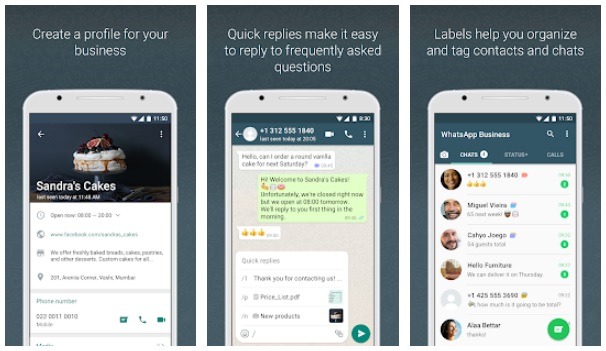Are you looking for a way to download WhatsApp Business for your PC? Look no further! We have gathered some tips and ideas on how to get WhatsApp Business up and running on your computer.
Step-by-Step Guide to Downloading WhatsApp Business for PC
First things first, let’s go over the steps you need to take to download WhatsApp Business for PC:
- Head over to the WhatsApp download page and download the installation file for your Windows or Mac computer.
- Run the installation file and follow the on-screen instructions to install the app.
- Once the installation process is complete, open WhatsApp Business and enter your phone number to verify your account.
- Once the verification process is complete, you can start using WhatsApp Business on your PC!
It’s as simple as that! Now, let’s go over some of the features of WhatsApp Business and how it can benefit you and your business.
Features of WhatsApp Business
WhatsApp Business offers a number of features that can help you more effectively communicate with your customers:
- Automated Messages: Schedule automated messages to send to your customers, such as welcome messages or reminders.
- Catalog: Create a catalog of your products or services to easily share with your customers.
- Labels: Use labels to organize your chats and better manage customer inquiries and feedback.
- Quick Replies: Set up quick replies to frequently asked questions to save time and provide speedy customer service.
- WhatsApp Web: Access your WhatsApp Business account from your PC to easily manage your messages and calls.
Benefits of Using WhatsApp Business on Your PC
Using WhatsApp Business on your PC can offer a number of benefits for your business:
- Increased Efficiency: Access your WhatsApp Business account from your PC to more easily manage your messages and respond to customer inquiries.
- Expanded Reach: Reach more customers by using WhatsApp Business to communicate with them in a way that is convenient for them.
- Better Organization: Use labels and catalog features to better organize your chats and product offerings.
- Improved Customer Service: Using features like automated messages and quick replies can help you provide faster and more efficient customer service.
Tips for Using WhatsApp Business on Your PC
Here are a few tips to help you make the most of WhatsApp Business on your PC:
- Stay Consistent: Use the same tone and language across all channels of communication, including WhatsApp Business.
- Respond Quickly: Respond promptly to customer inquiries to improve customer satisfaction and loyalty.
- Use Automation Wisely: While automation can save time, make sure to use it in a way that doesn’t sacrifice personalized customer service.
- Keep Your Catalog Updated: Make sure your product or service catalog is up to date to avoid confusion and ensure accurate information for your customers.
- Track Your Metrics: Use analytics and tracking tools to measure the success of your WhatsApp Business efforts and make adjustments as needed.
Conclusion
WhatsApp Business can offer a convenient and efficient way to communicate with your customers, and using it on your PC can provide even more benefits. By following the steps outlined above and implementing some of the tips and ideas presented, you can make the most of WhatsApp Business and improve your customer service and overall business operations.
Looking for best and Cheap Carpet Cleaning Services Near you on Australia?
you can read our Carpet Cleaning Services here https://acarpetcleaner.com.au/
Profesioanl Carpet Steam Cleaning : https://acarpetcleaner.com.au/carpet-steam-cleaning/
Couch/Upholstery Cleaning : https://acarpetcleaner.com.au/couch-upholstery-cleaning/
Professional Mattress Cleaning : https://acarpetcleaner.com.au/mattress-cleaning/
Tile and Grout Cleaning https://acarpetcleaner.com.au/tile-grout-cleaning/
Fast Respon Call us
0432 719 109
Click 👆 to contact us