Are you running a business and looking for ways to improve your customer interactions? Well, have you heard of the WhatsApp Business app? It’s a free-to-download app that can help you communicate with your customers easily, quickly and effectively.
How to link your WhatsApp Business account with your Facebook page
The first thing you need to do is download the WhatsApp Business app and create an account. Once you’ve done that, you can link your WhatsApp Business account with your Facebook page in just a few easy steps:

- Open your WhatsApp Business app and tap on the three dots in the top right corner of the screen.
- Select Settings > Business Settings > Linked Accounts.
- Tap on the Facebook logo and enter your Facebook login details.
- Follow the prompts to link your accounts.
Once you’ve linked your accounts, any updates you make to your Facebook page will automatically be reflected in your WhatsApp Business account. This can save you time and effort by eliminating the need to update both accounts individually.
7 advantages of using WhatsApp Business in your business
By using the WhatsApp Business app, you can leverage several advantages that can help you improve customer satisfaction and loyalty. Here are seven key advantages:
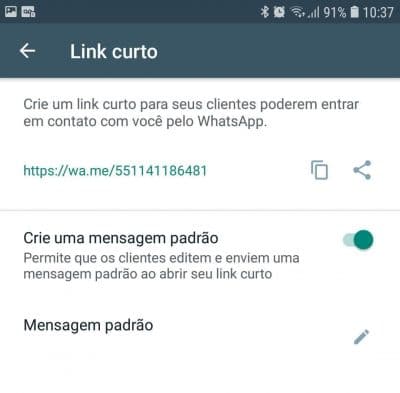
- Better communication: You can use WhatsApp to send quick and easy messages to your customers, making it a more direct and personal channel of communication than email or phone.
- Improved customer service: With WhatsApp, you can respond to customer queries and complaints quickly, which can improve customer satisfaction and loyalty.
- Increased engagement: By using WhatsApp’s various features, such as group chats and broadcast lists, you can drive more engagement with your customers.
- More personalized interactions: You can use WhatsApp to send personalized messages and offers to your customers based on their interests and preferences.
- Easier appointment scheduling: If your business offers appointments, you can use WhatsApp to schedule and confirm appointments with your customers.
- Better tracking and analytics: You can use WhatsApp’s built-in analytics to track how many messages you’re sending and receiving, as well as measure the effectiveness of your marketing campaigns.
- Cost-effective: WhatsApp Business is a free app, so you won’t need to spend money on expensive communication solutions.
How to create a short link for your WhatsApp Business account
If you want to share your WhatsApp Business account with your customers, you can create a short link that they can easily click on to start a conversation with you. Here’s how:

- Open your WhatsApp Business app and tap on the three dots in the top right corner of the screen.
- Select Settings > Business Settings > Short Link.
- Choose a unique username for your account, such as @yourbusinessname.
- Follow the prompts to create your short link.
Once you’ve created your short link, you can share it with your customers through your website, social media profiles, business cards, and other marketing materials. This can help you drive more traffic to your WhatsApp Business account and improve your customer interactions.
How to create a click-to-chat link for WhatsApp Business
If you want to make it even easier for customers to start a conversation with you on WhatsApp, you can create a click-to-chat link. Here’s how:

- Open your WhatsApp Business app and go to the Chats tab.
- Tap on the three dots in the top right corner of the screen and select Settings > Business Settings > Short Link.
- Tap on the Share Link button to copy the link to your clipboard.
- Go to the page or email where you want to share the link and paste it.
- When a customer clicks on the link, it will open a new chat with your WhatsApp Business account.
By creating a click-to-chat link, you can make it easier for customers to contact you on WhatsApp, which can improve your customer service and satisfaction.
Conclusion
As you can see, using the WhatsApp Business app can provide many benefits for your business. From better communication and customer service to personalized interactions and cost savings, it’s worth considering if you’re looking to improve your customer interactions. So why not download the app and give it a try today?
Looking for best and Cheap Carpet Cleaning Services Near you on Australia?
you can read our Carpet Cleaning Services here https://acarpetcleaner.com.au/
Profesioanl Carpet Steam Cleaning : https://acarpetcleaner.com.au/carpet-steam-cleaning/
Couch/Upholstery Cleaning : https://acarpetcleaner.com.au/couch-upholstery-cleaning/
Professional Mattress Cleaning : https://acarpetcleaner.com.au/mattress-cleaning/
Tile and Grout Cleaning https://acarpetcleaner.com.au/tile-grout-cleaning/
Fast Respon Call us
0432 719 109
Click 👆 to contact us


