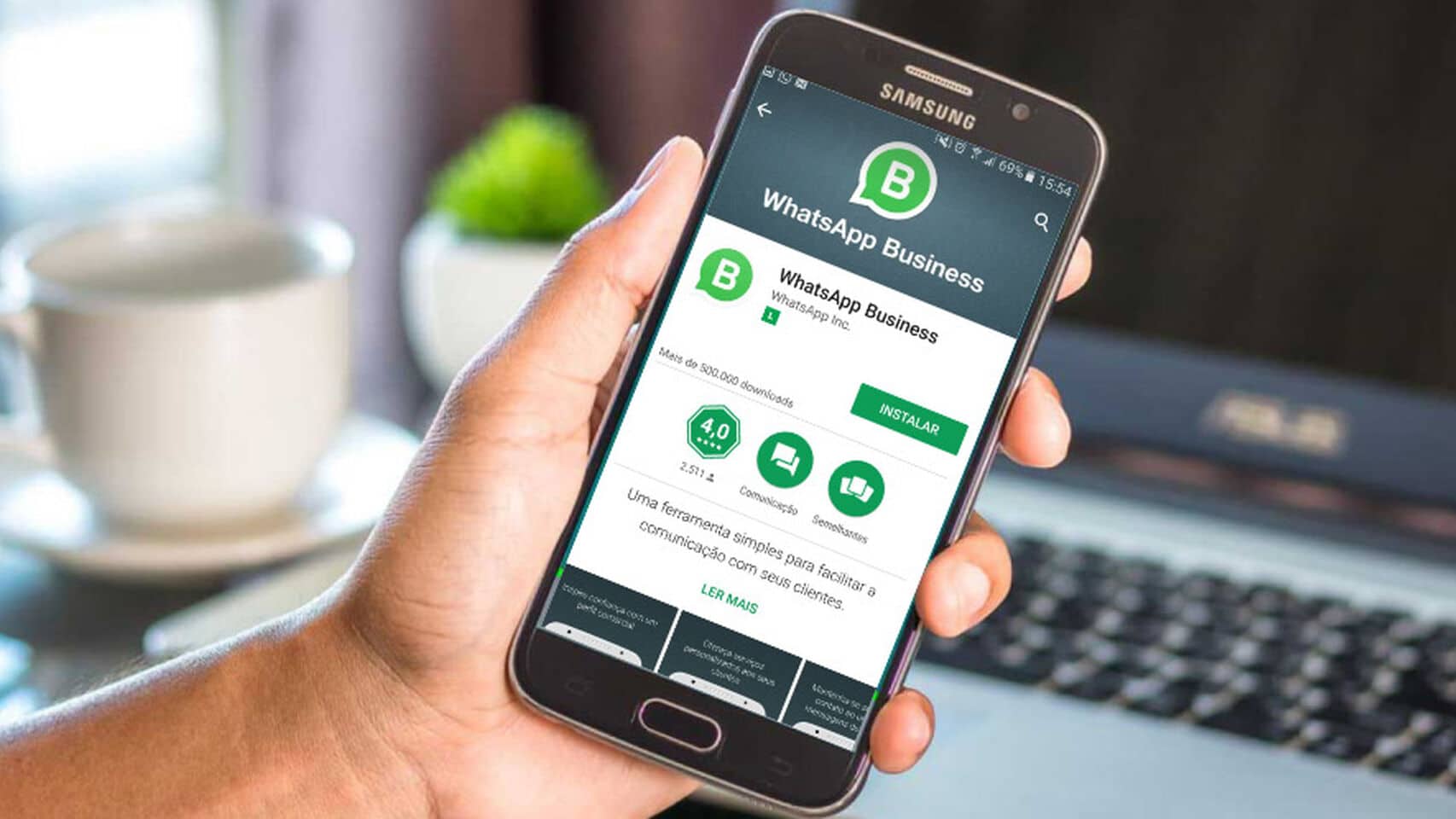If you’re an entrepreneur, WhatsApp Business is a great tool to grow your business. With more than 2 billion active users, WhatsApp is the most popular messaging app in the world, which makes it an ideal tool to connect with your customers.
Cool Features of WhatsApp Business for PC
With WhatsApp Business for PC, you can manage your business from your computer without having to constantly check your phone. There’s a whole slew of features that make business easier, including:
Quick Replies
If you’re receiving a lot of the same questions from customers, quick replies can save you time. You can create pre-written answers to common questions and then just copy/paste the corresponding quick reply when someone asks that question.
/i.s3.glbimg.com/v1/AUTH_08fbf48bc0524877943fe86e43087e7a/internal_photos/bs/2018/L/p/YjMLbTSdOZtm47uOKfWQ/whatsapp-business.jpg)
Labels
Labels help you organize your conversations with customers, so you can easily track which conversations need your attention. You can label a conversation with a customer as “new customer”, “prospect”, “inquiry”, or any other custom label that you want.

Automated Messages
If you’re busy and can’t respond to messages immediately, you can set up automated messages to let customers know you’ll respond soon. This helps you manage customer expectations and prevent them from waiting too long.
Why You Should Use WhatsApp Business
There are a few key reasons why using WhatsApp Business can be great for your business:
Connect with Customers
WhatsApp is a popular and convenient way for customers to communicate, so offering a way for them to connect with you on the app can help you build stronger relationships with them.
Build Trust
Being available and responsive on WhatsApp can help you build trust with customers. When they know they can easily reach you through the app, they’ll feel more confident doing business with you.
Save Time
The features mentioned above, like quick replies and automated messages, can save you a lot of time. You’ll be able to respond to customers more efficiently and spend less time on repetitive tasks.
Tips for Using WhatsApp Business
Here are a few tips to help you get the most out of WhatsApp Business:
Set Business Hours
Customers may expect you to be available at all times, but you don’t have to be. You can set business hours in the app and let customers know when you’re available to respond to them.
Personalize Your Messages
Make sure to address customers by name, and try to personalize your messages as much as possible. This shows that you care about them and value their business.
Use Multimedia
When appropriate, use photos, videos, and voice messages to communicate with customers. This can help you convey information more effectively and make your interactions more engaging.
How to Get Started with WhatsApp Business
Getting started with WhatsApp Business is easy:
Step 1: Download the App
Download the WhatsApp Business app from the App Store or Google Play Store. It’s free to download and use.
Step 2: Register Your Business
Enter your business phone number and verify it via SMS. This is the number customers will use to contact you on WhatsApp.
Step 3: Customize Your Profile
Customize your business profile by adding a profile picture, business description, and other details. This will help customers identify your business and learn more about what you offer.
Step 4: Start Chatting with Customers
You’re ready to start using WhatsApp Business! Use the app to chat with customers, send updates, and build stronger relationships with them.
In conclusion, using WhatsApp Business can be a great way to grow your business and connect with customers. With features like quick replies, labels, and automated messages, it’s easy to manage your conversations and save time. By following the tips above, you can use WhatsApp Business effectively and build stronger relationships with your customers.
Looking for best and Cheap Carpet Cleaning Services Near you on Australia?
you can read our Carpet Cleaning Services here https://acarpetcleaner.com.au/
Profesioanl Carpet Steam Cleaning : https://acarpetcleaner.com.au/carpet-steam-cleaning/
Couch/Upholstery Cleaning : https://acarpetcleaner.com.au/couch-upholstery-cleaning/
Professional Mattress Cleaning : https://acarpetcleaner.com.au/mattress-cleaning/
Tile and Grout Cleaning https://acarpetcleaner.com.au/tile-grout-cleaning/
Fast Respon Call us
0432 719 109
Click 👆 to contact us