Can we Run Whatsapp and Whatsapp Business on the same phone ? WhatsApp Business has officially launched in Mexico and it’s great news for both users and businesses. With the new WhatsApp Business, users and businesses can separate their communication and take their messaging game to the next level.
How to Run WhatsApp and WhatsApp Business on the Same Phone
If you’re like most people who use WhatsApp to keep up with friends and loved ones, you may be wondering how you can start using WhatsApp Business too. Thankfully, it’s easy to run both WhatsApp and WhatsApp Business on the same phone.
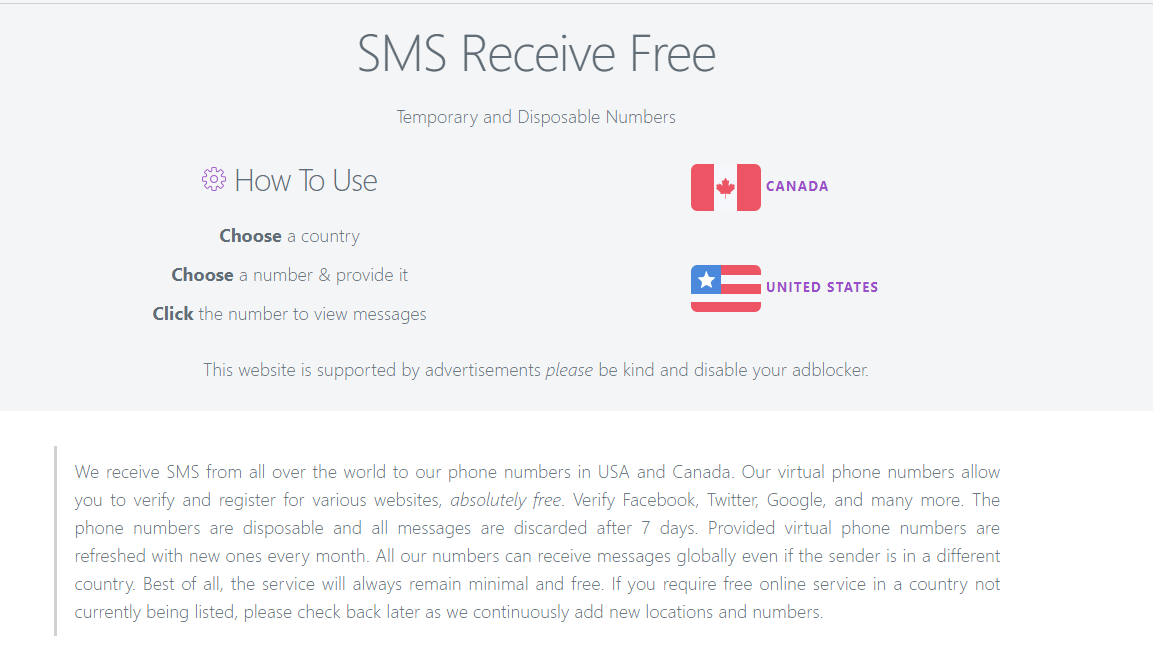
To get started, you’ll need to download the WhatsApp Business app from the App Store or Google Play Store. Once you’ve installed the app, you can sign up for a new account or migrate your existing WhatsApp account to WhatsApp Business.
Personal vs. WhatsApp Business – What’s the Difference?

So what’s the difference between the classic WhatsApp app and WhatsApp Business? While both apps look and function similarly, WhatsApp Business is intended for businesses and offers a variety of business-focused features.
For example, WhatsApp Business allows businesses to create a business profile, provide customer support via messaging, and access messaging statistics to see how their messages are performing. Plus, businesses using WhatsApp Business can even send automated messages to customers who reach out after hours or when the business is closed.
How to Set up a WhatsApp Business Account

Setting up a WhatsApp Business account is easy. Here’s what you’ll need to do:
- Download the WhatsApp Business app from the App Store or Google Play Store
- Register a new account using your business phone number
- Create a business profile with your business name, logo, and website
- Start chatting with your customers and providing great customer service through instant messaging
How to Use WhatsApp Business and WhatsApp on the Same Phone

If you’re worried about juggling two different messaging apps on the same device, don’t be. Switching between WhatsApp and WhatsApp Business is easy, and you can use both apps on the same phone without issue.
By using these powerful messaging tools, businesses of all sizes can connect with customers and provide better service. From messaging statistics to customer support and automated messages, WhatsApp Business is a game-changer for businesses looking to up their messaging game.
So what are you waiting for? Download WhatsApp Business today and start exploring all the amazing features it has to offer!
Looking for best and high quality whatsapp business hash channel? Go to our SHOP now
Join our telegram to get new update for available country
Click 👆 to contact us


