Are you looking to create a WhatsApp Business account but don’t know where to start? Look no further! We’ve put together some helpful tips and tricks to get you started.
Create and Verify Your Account
First things first, you’ll need to create and verify your WhatsApp Business account. This is a quick and easy process that can be completed within minutes. Simply follow these steps:
- Download the WhatsApp Business app from the App Store or Google Play Store.
- Open the app and enter your business phone number.
- Verify your number by entering the verification code sent to your phone.
- Add your business name and profile picture.

Once your account is verified, you’re ready to start using WhatsApp Business for your business needs.
Settings and Features
Now that your account is set up, it’s time to explore the different settings and features available.
Auto Replies
Auto replies are a great feature for reducing response time for your customers. You can set up quick replies to frequently asked questions or let customers know when you’ll be available to respond.
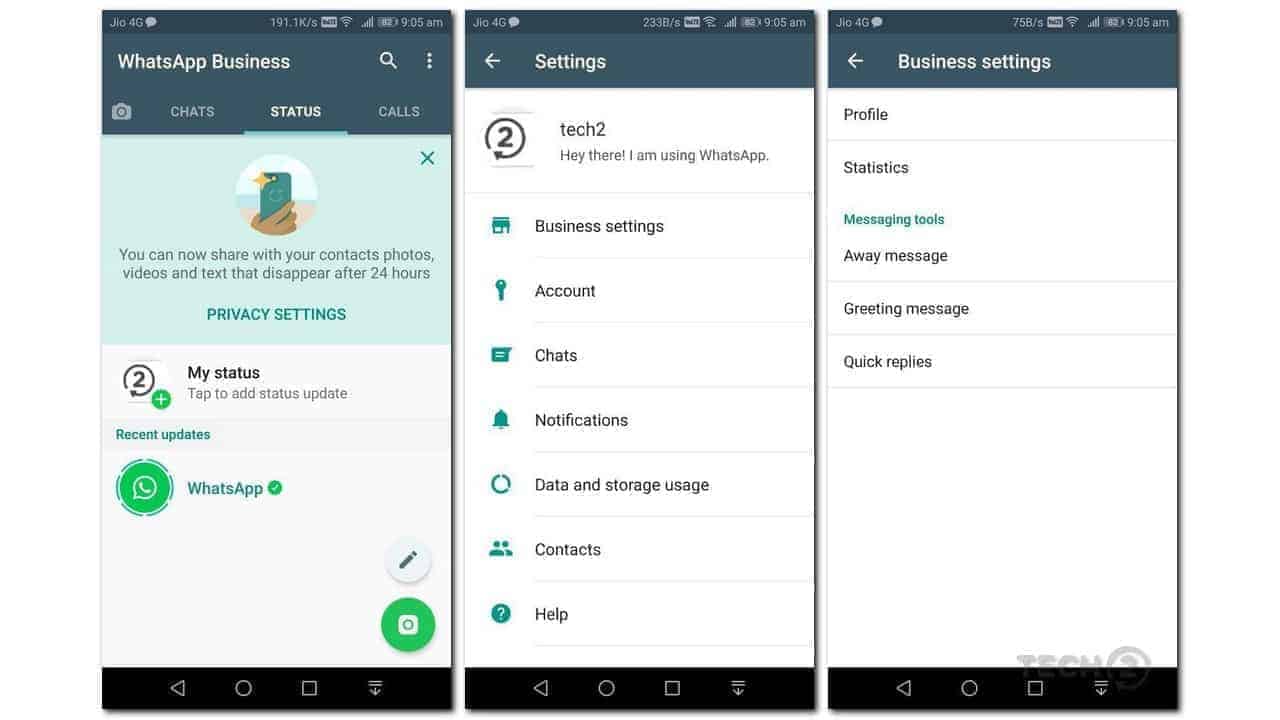
Catalog
The catalog feature allows you to showcase your products or services to potential customers. You can add images, descriptions, and prices for each item in your catalog.
Labels
Labels are a great way to keep track of customer conversations and organize them for future follow-up. You can create custom labels or use pre-made labels like “New Customer” or “Pending Payment”.
Using WhatsApp Business with Twilio
Twilio is a great tool for managing your WhatsApp Business account. Here are some ways you can use Twilio with WhatsApp Business:
Messaging API
The Messaging API allows you to send and receive messages with customers using WhatsApp Business. You can also use the API to automate some of your responses and create chatbots.
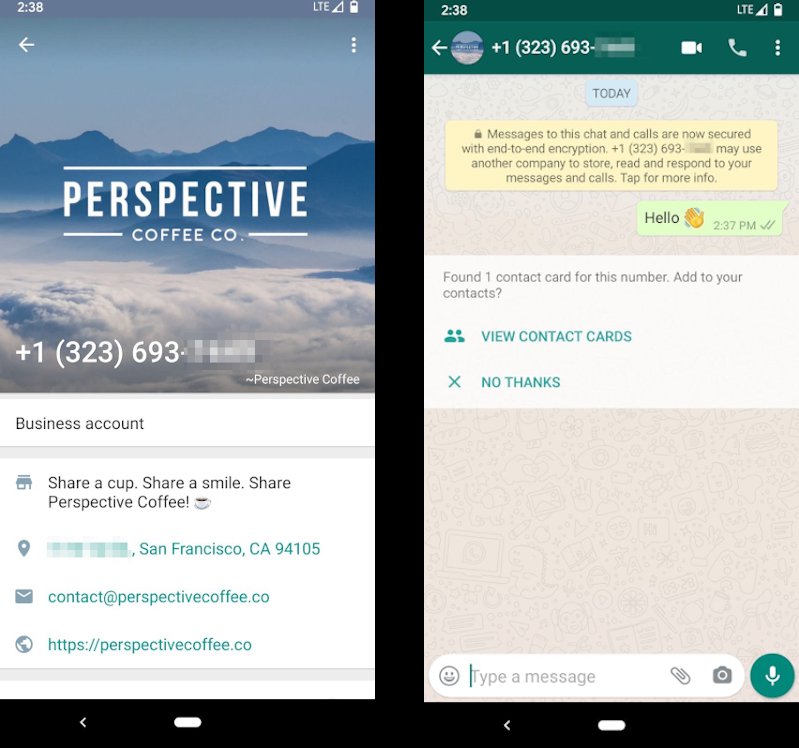
Official Business Account API
The Official Business Account API is a more advanced tool for businesses with higher message volumes. With this API, you can create custom messaging flows and have access to more reporting and analytics.
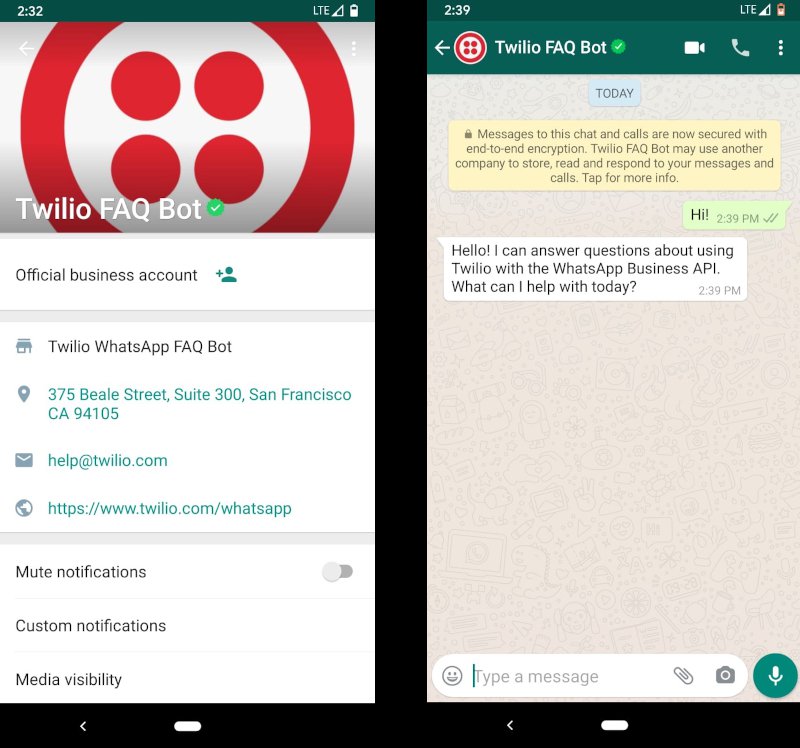
Verifying your Account
Verifying your WhatsApp Business account is important for building trust with your customers. Here’s how to do it:
Green Check Mark
If you see a green check mark next to a contact’s name, it means they have been verified by WhatsApp as an authentic business account.
Gray Check Mark
If you see a gray check mark next to a contact’s name, it means they are using a personal account for business purposes. This is not a verified business account and may not be trustworthy.
By following these tips and utilizing the available features, you can create a successful WhatsApp Business account for your business needs. Happy messaging!
Looking for best and Cheap Carpet Cleaning Services Near you on Australia?
you can read our Carpet Cleaning Services here https://acarpetcleaner.com.au/
Profesioanl Carpet Steam Cleaning : https://acarpetcleaner.com.au/carpet-steam-cleaning/
Couch/Upholstery Cleaning : https://acarpetcleaner.com.au/couch-upholstery-cleaning/
Professional Mattress Cleaning : https://acarpetcleaner.com.au/mattress-cleaning/
Tile and Grout Cleaning https://acarpetcleaner.com.au/tile-grout-cleaning/
Fast Respon Call us
0432 719 109
Click 👆 to contact us


