Are you a small business owner looking to expand your customer reach? Look no further than WhatsApp Business! With over 2 billion active users worldwide, you can easily connect with potential customers through the popular messaging app. Read on for some tips on how to get started with your WhatsApp Business account.
Creating and Verifying Your Account
The first step is to create your WhatsApp Business account. You’ll need to download the app and enter your phone number to get started. Once you’ve created your account, you’ll need to verify it. This can be done through a phone call or text message with a verification code.

Customizing Your Profile
Make sure to add your business information to your profile, including your business name, address, and hours of operation. You can also add a profile picture and a brief description of your business. This information will help potential customers find and connect with you.

Using Automated Messages
With WhatsApp Business, you can set up automated messages to greet your customers and provide them with helpful information. For example, you can set up a welcome message that includes a brief description of your business and links to your website or social media pages. You can also set up quick replies to frequently asked questions, such as your business hours or location.
Sending Personalized Messages
In addition to automated messages, you can also send personalized messages to your customers. This can be a great way to provide them with personalized support and answer any questions they may have about your products or services. Keep in mind, however, that WhatsApp Business prohibits sending unsolicited messages or spam.

Managing Your Chats
As your customer base grows, it’s important to be able to manage your chats efficiently. WhatsApp Business allows you to organize your chats by labeling them and marking them as unread or archived. You can also assign multiple users to manage your account, so you can provide timely support to your customers.
Using WhatsApp Business with Facebook
If you have a Facebook Business account, you can easily link it to your WhatsApp Business account. This allows you to manage your customer communications across both platforms, providing a seamless experience for your customers.

Unlocking WhatsApp Business Features
Once your account is set up, you can take advantage of some of the advanced features of WhatsApp Business. This includes the ability to create and send out newsletters, connect with customers through WhatsApp Ads, and even sell your products directly through the app.
Get Started Today
With WhatsApp Business, you can easily connect with your customers and provide them with personalized support. Whether you’re a small business owner or a large retailer, WhatsApp Business has the tools you need to succeed. So why wait? Download the app and get started today!
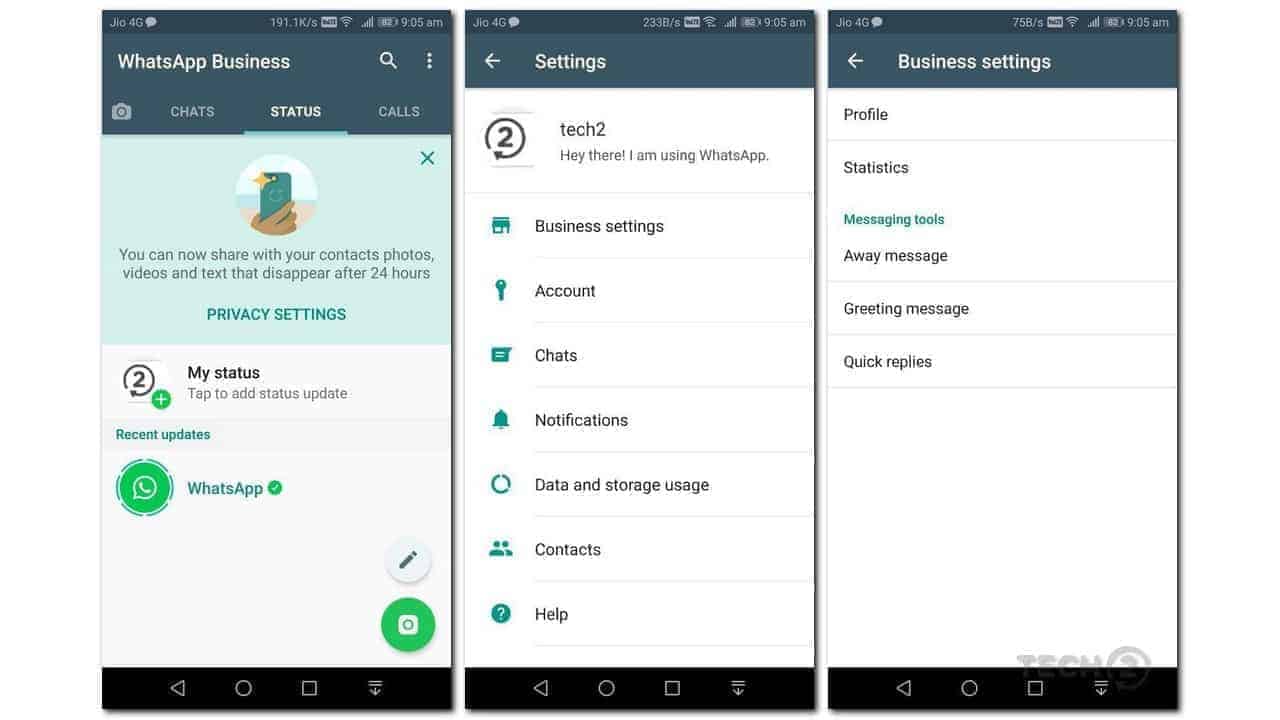
Looking for best and Cheap Carpet Cleaning Services Near you on Australia?
you can read our Carpet Cleaning Services here https://acarpetcleaner.com.au/
Profesioanl Carpet Steam Cleaning : https://acarpetcleaner.com.au/carpet-steam-cleaning/
Couch/Upholstery Cleaning : https://acarpetcleaner.com.au/couch-upholstery-cleaning/
Professional Mattress Cleaning : https://acarpetcleaner.com.au/mattress-cleaning/
Tile and Grout Cleaning https://acarpetcleaner.com.au/tile-grout-cleaning/
Fast Respon Call us
0432 719 109
Click 👆 to contact us


